Google Workspace 功能新知
2022-06-15

Google Workspace 在這次更新了Meet 視訊開會的「移除」功能。會議主持人或共同主持人在將使用者移除會議時,將可以額外選擇是否要禁止加入通話。
Google Meet 視訊開會「移除」功能
這項功能可以幫助會議主持人減少干擾會議的因素,但建議只在非不得已時才使用這個功能喔! 當主持人或共同主持人從通話中移除參與者時,將收到額外操作提示。可選擇以下動作選項:
- 只需從通話中刪除用戶
- 填寫額外的濫用報告
- 和/或阻止用戶重新加入
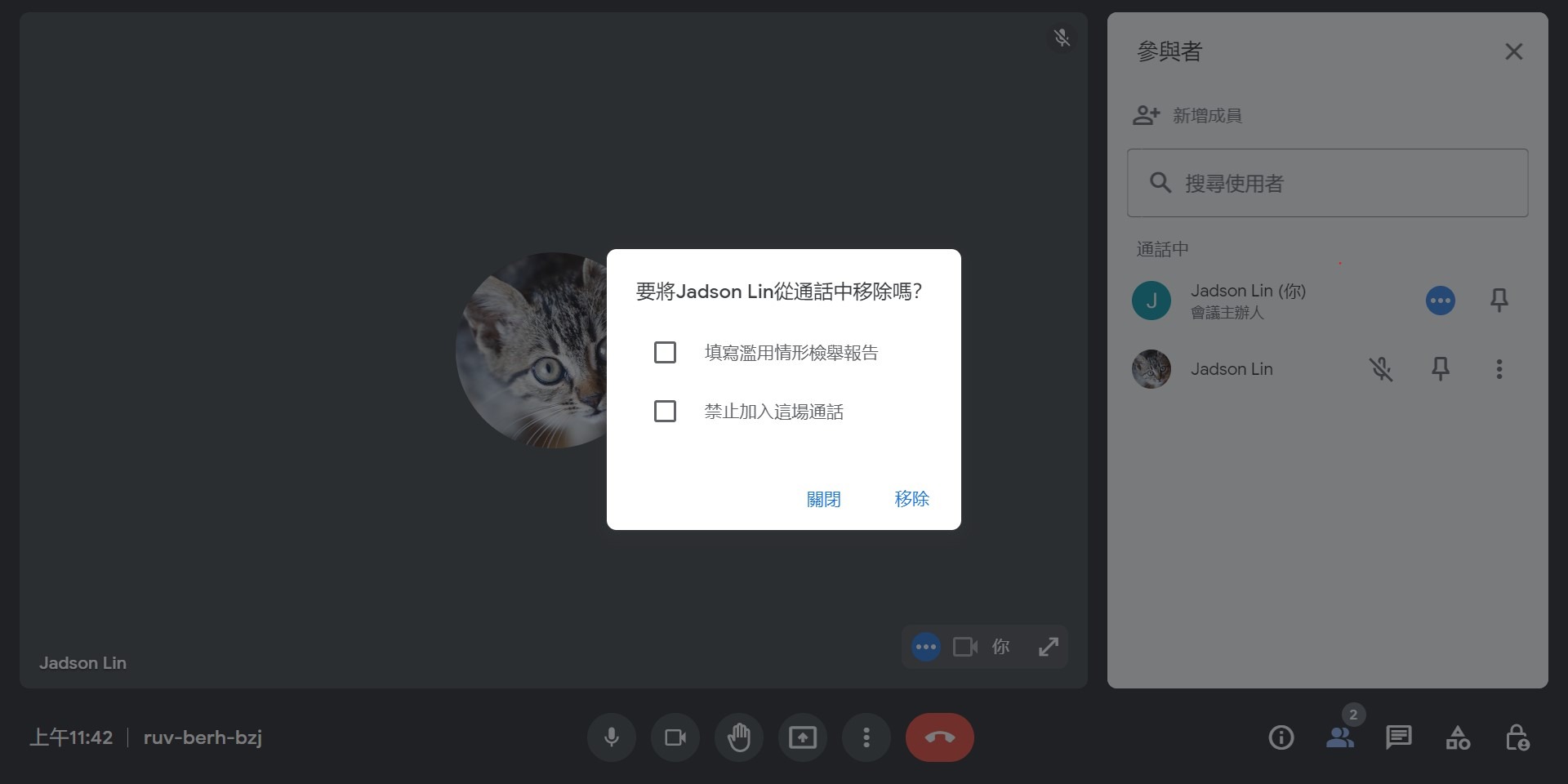
影響用戶
超級管理員 : 管理員無須變更設定
一般使用者: 使用者可以在參與者右側的更多動作 中選擇將該參與者移除會議。 詳細可以參考說明文章
功能發布時間
快速發布和定期發布網域 :此更新將於6月15日開始更新,並在15天內更新完畢。
(本文改譯自 Google Workspace)

