Google Workspace 功能新知
2021-05-10

Google 在此次更新了 Google 試算表的圖表功能,現在,您將可以為圖表中的各個系列自訂不同的樣式。 您可以自訂的項目包含顏色、透明度、框線虛線及粗細,這些更動不包含圓餅圖。
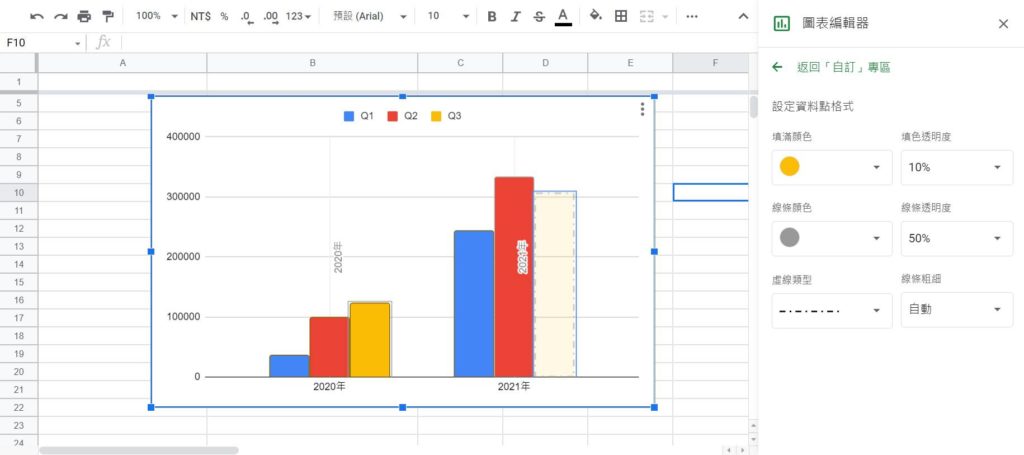
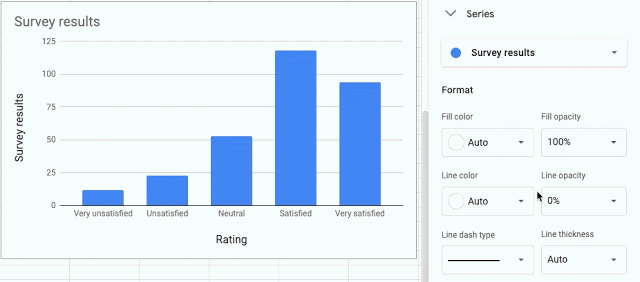
影響用戶
- 管理員 : 管理員無須更動設定
- 一般使用者 : 可前往支援中心,了解要如何使用這個功能
功能發布時間
- 快速發布和定期發布網域 : 現此更新將於2021年5月7日後進行,並於15天內可用。
更新適用版本
- 適用於所有Google Workspace用戶,包含G Suite Basic及G Suite Business 用戶。
相關部落格文章
(本文改譯自 Google Workspace Blog )

