Google Workspace 功能新知
2021-05-07

Google 在此次更新了在Google日曆中安排行程地點時可以直接在側邊介面查看地圖的功能。 除了街景外,其他功能包含路線規劃、營業時間和用戶評論等都可以使用。
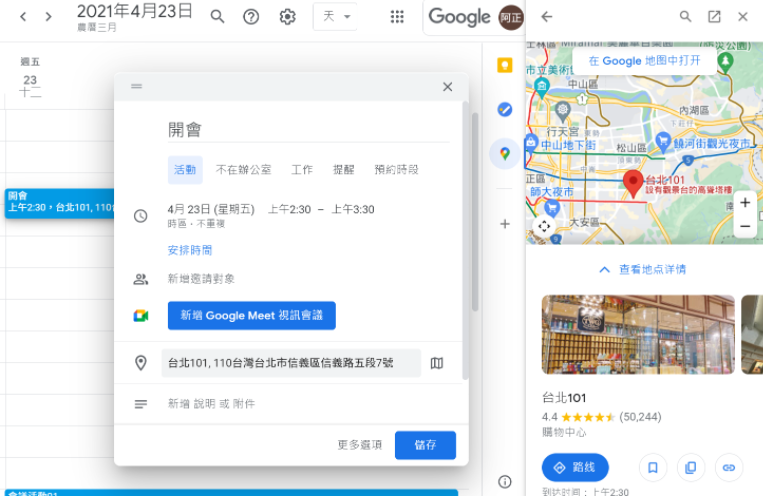

影響用戶
- 管理員 : 預設情況下,所有啟用了“日曆”和“地圖”功能的使用者都將啟用此功能 ,如果原本就關閉該功能的使用者將不會受到影響。
- 一般使用者 : 使用者可以直接在“日曆”中使用該功能
更新適用版本
- 適用於所有Google Workspace客戶以及G Suite Basic和Business客戶
相關部落格文章
(本文改譯自 Google Workspace Blog )

