Service Overview
Your business would like to migrate applications to cloud but worries about exchanging your IP addresses with those of the cloud provider. You are not alone. In fact, our customers have told us that managing IP addresses, migrating security policy are the most challenging parts of the migration for their network and security administrators.
By integrating your existing IP (BYOIP) with Google Cloud, your migration will be faster while at the same time reducing downtime to the minimal and reducing the cost of network infrastructure dramatically.
Your BYOIP prefixes can be broken into as many as 16 (/28) addresses and distributed to any GCP region. These BYOIP’s can be used for global load balancers, Content Delivery Network (CDN), or integrate with services on cloud platforms to maximize the flexibility of your current business resources.
Features
● Create a Hybrid of Cloud and On-Premise & Increase Flexibility of Resources
When businesses take advantage of cloud resources, businesses will not have to purchase IT resources for abnormality of a single task or project anymore. This can be done via a VPN or Interconnect network. Cloud resources come with a comprehensive accounting system that helps businesses control expenditures effectively and adjust IT resources quickly as situation demands.
● Perform a TCO Analysis & Draft a Cloud Plan
Selecting applications to go cloud is a big challenge. Now, your business can examine resources comprehensively through our TCO analysis service. Our TCO analysis report helps identify which of your application services are suitable for going cloud and which should stay on-premise. You will be able to estimate the cost incurred by going cloud as well.
● Keep Existing Infrastructure & Security Management Mechanism
A hybrid of cloud and on-premise allows your business to not only take advantage of flexible cloud resources but also manage cloud resources in your existing IT infrastructure. You will be able to use your existing security policy and your most familiar security process to ensure consistency in security both in the cloud and on-premise.
Implementation Steps
- Step 1: Create a GCP Account & Create a Hybrid Cloud Network via VPN
Creating a trial account on Google Cloud allows you to deploy Cloud Router VM, connect to the network on the cloud platform, and execute network connection tests.
- Step 2: Create a Project & Upgrade GCP Account
Nonetheless, a trial account has limitations on resources (e.g. max 7 core or virtual CPUs). WingWill helps upgrading the GCP account to a paying account and setting up warnings for your account charges to prevent spending over your monthly budget for IT resources. We also provide consulting and assistance on the technologies you need.
- Step 3: Create VM Resources on Cloud
Adjust IT resources flexibly according to your needs and start using these resources within minutes. Based on your needs for your business, you can stack quite a few advanced services such as performance monitoring, automatic backup, load balancing, resource extension and security protection.
- Step 4: Perform TCO Analysis to Identify Suitable Services to Go Cloud
TCO analysis helps understand your business’s VM resource usage and service characteristics. This enables drafting a step-by-step cloud migration plan that will increase IT resource utilization and reduce spending for IT abnormality.
- You May Use Existing Infrastructure to Connect to Cloud Resources & Deploy Security Protection Mechanism
Maintaining consistency in security management mechanism and process in both cloud and on-premise had been a headache. Now you can select your existing infrastructure to manage or stack cloud native security protection mechanism that provides advanced protection and speeds up the digitalization of your business development and/or transformation.
Is This for My Business?
● I want to keep my existing application service framework when I migrate application services to cloud
● I want to use my existing security infrastructure to protect application services both in the cloud and on-premise
● I want to increase the flexibility of my IT resources and be able to control their cost effectively
Service Architecture
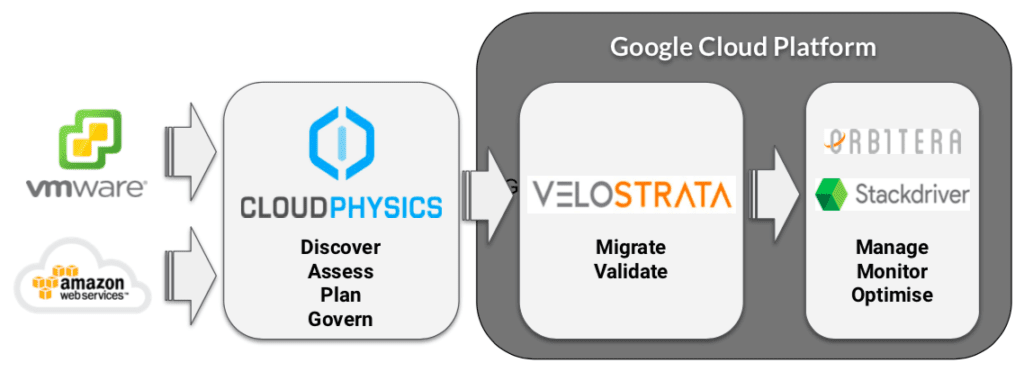
TCO analysis service helps your business draft a cloud strategy quickly
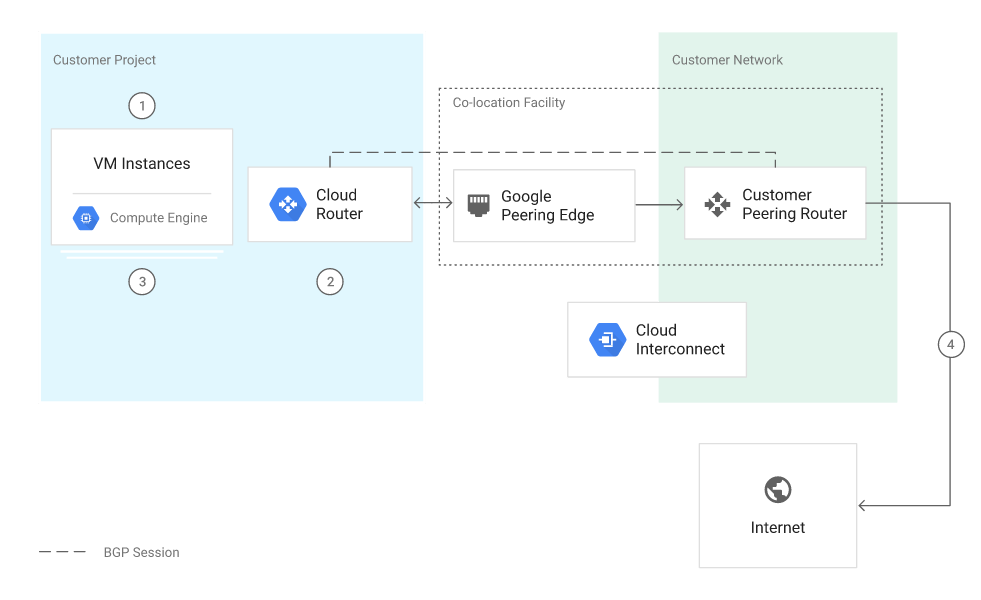
Create a hybrid of cloud and on-premise environments
Phase 1: Create a hybrid of cloud and on-premise environments
- Create a GCP account
- Create a hybrid environment and a hybrid network
- Perform a TCO analysis & draft a migration plan
- Use existing infrastructure to manage and control cloud resources
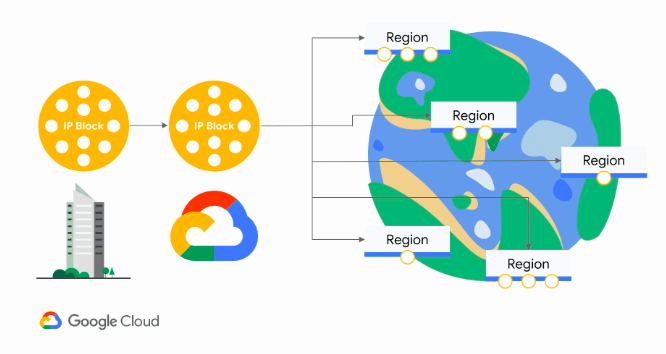
Integrate services based on your business needs
Phase 2: Integrate services based on your business needs
- Fully-managed cloud services
- Microservice framework
- CDN speed-up
- Big data analysis
- Machine learning